Common Mistakes When Applying for Vietnam E-Visa: What You Must Know Before Submitting
Many foreigners now apply for a Vietnam E-visa through the official website of the Vietnam Immigration Department. Yet, many applications are rejected or delayed due to incorrect information. Common mistakes include incorrect birth dates, applying while already in Vietnam, misspelled names, and inaccurate addresses. Let’s identify these issues and solve them quickly!
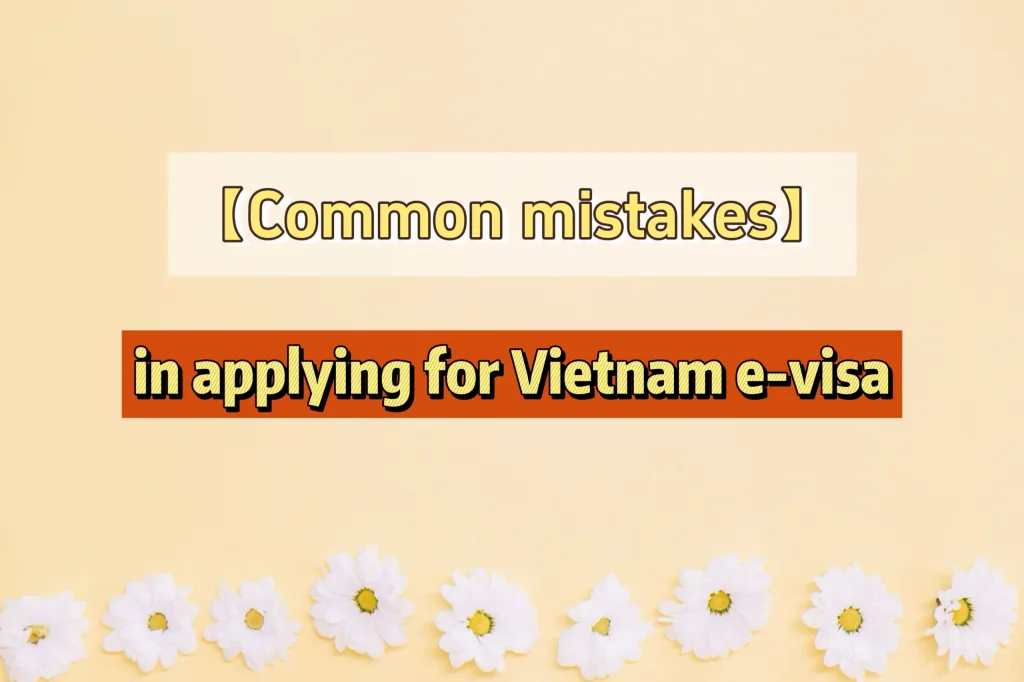
Unable to Upload Portrait Photo? Common Causes and Solutions
During your Vietnam E-visa application, you might face system errors when uploading your photo:
- “Portrait photo was captured from another source. Your application may be rejected. Please upload another photo.”
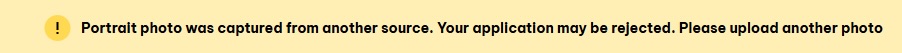
These messages might confuse applicants even though the image is valid. As experienced Vietnam visa consultants, we clarify why these errors happen and how to solve them:
Reason 1: Using Photos Taken from Printed Documents
Photos captured from paper documents using a smartphone often get flagged due to size, angle, or background.
Solutions:
- Crop excess borders using editing tools like Photoshop, Lightroom, …
- Ensure vertical alignment and avoid glare or shadows.
- Always upload original digital photos, not secondary captures.
Tip: Directly take a clear selfie or portrait against a plain white background without glasses or face coverings.
Reason 2: Automatic System Errors
Sometimes, even compliant photos trigger system alerts due to algorithm mistakes.
Solutions:
- Continue submitting your application, after review by government officials this error may be corrected.
- Our experience shows a 98% approval rate despite such alerts.
Tip:
- Upload clear, front-facing, white-background photos.
- Avoid glasses, editing filters, or face coverings.
- File size: Under 2MB (JPG or JPEG).
Need help? Contact our experts at visa-vietnam.hk for one-on-one support.
“Low Match Rate” Error Between Portrait and Passport Photos
The system may warn you if your uploaded portrait doesn’t match your passport photo:
- “The portrait and passport photos have a low match rate. Your application may be rejected. Please upload another photo”
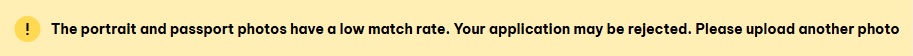
Possible causes: angled selfies, glasses, hats, poor lighting, or wrong file uploads.
Solutions:
- Retake a clear, front-facing photo matching passport standards.
- Avoid filters and use standard identification photos.
“In Processing” Status: Meaning and Action
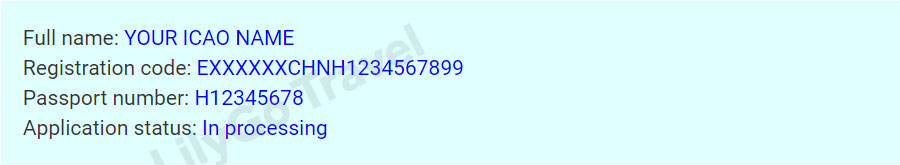
“In processing” means your application is still under review. Typically, it takes about 4-5 business days to approve your application, despite the official “3-day” claim.
According to our statistics, the approval rate after the following time points is as follows:
- Within 3 days: ~15%
- 4 days: ~75%
- More than 5 days: ~10%
Solutions for urgent cases: Use our expedited service options. We have 2-day, 1-day, same-day, 4-hour, 2-hour, or 1-hour processing.
Payment Done, but Status Shows “Unpaid Application”?
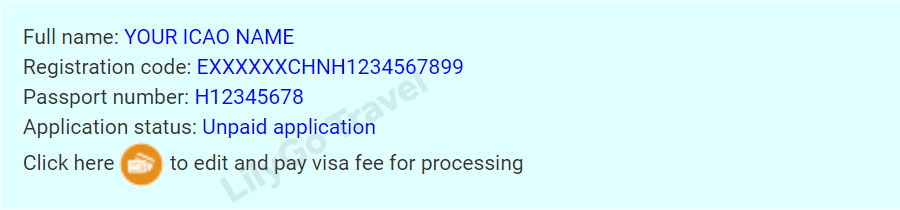
This error appears when you have not paid or the amount you paid has not been approved by the bank. Please confirm the following issues:
- Payment status with your bank.
- Correct Application ID that you have made payment.
Quick solution: Register a new application on official government website and proceed with payment if your entry date is not urgent. Or use our expedited e-visa service if time is tight.
Updating Incorrect Photos: What to Do?
The following are the common reasons for rejection:

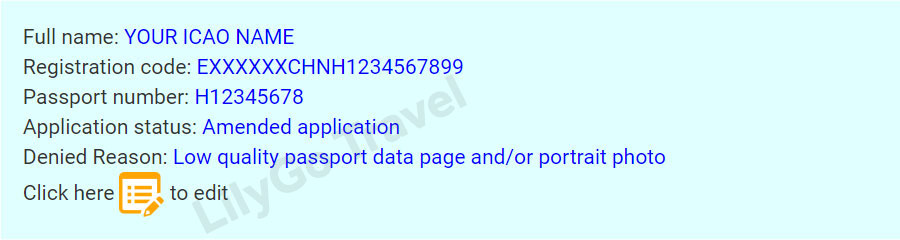


If the Government asked you to update your photos, the issue likely includes:
- Passport data page is incomplete, missing entire ICAO lines or some characters in the ICAO lines are obscured
- Poor quality image, too dark or too bright
- Invalid portrait: wearing glasses, wearing a hat, background with too many colors, not looking straight, no shirt, …
Solution: Click edit button and upload valid passport data page or portrait photo as following requirements:
Passport Information Page:
- Display the entire information page, including the two ICAO lines at the bottom.
- Ensure the image is clear, unobstructed, and without reflections.
- Passport must be valid for more than 1 month from the intended exit date on the e-visa application, and must have at least one blank page.
Portrait Photo:
- Colored photo taken within the past 6 months.
- Full-face, simple background, looking straight, dressed formally, no glasses and hats.
File Format and Size:
- Supports JPG, JPEG and PNG format.
- Passport photo must not exceed 2MB, portrait photo must not exceed 1MB.
To avoid repeated visa rejections due to photo issues, please follow the above guidelines carefully during photo capture and upload to improve your chances of first-time approval.
Vietnam E-Visa Address Update Required? Detailed Reasons and Solutions
When applying for a Vietnam E-Visa, many applicants encounter requests to update their residential address information. This guide covers common reasons, official notifications, the standard address format, and practical solutions to resolve this issue smoothly.
Common System Notifications and Translations
If your address does not meet requirements, the system or email notifications typically include messages such as:
- Please fill details information on residential address in Viet Nam
- Please provide a specific (expected) address in Vietnam
- Please add a specific temporary residence address

Why Are You Asked to Update Your Vietnam Address?
An e-visa application requires a clear, specific, and standardized residential address. Many applicants mistakenly provide overly general addresses, such as “Ho Chi Minh” or “Vietnam,” lacking details like street names, districts, or hotel names, causing rejections.
The correct address format must include the hotel or residence name, street number, street name, ward, district, and city, written clearly in English.
How to Correctly Provide Your Address in Vietnam
Follow these recommendations to pass system verification smoothly:
- Include complete address details: hotel or residence name, building number, street, ward, district, and city.
- Write the address entirely in English, avoiding Chinese characters or other languages.
- Do not use vague terms such as “Ho Chi Minh only” or “Vietnam only.”
Example formats:
- Vietnam Hotel, 123 Nguyen Thi Minh Khai Street, Ward 10, District 3, Ho Chi Minh City
- Liberty Central Saigon Hotel, 179 Le Thanh Ton Street, Ben Thanh Ward, District 1, Ho Chi Minh City
Does Updating Your Address Delay Visa Processing?
Yes. When asked to update your address information, the visa processing timeframe resets from the date you resubmit the corrected details.
The standard processing time is 3–4 working days. Plan your travel accordingly, allowing extra time for potential updates.
If you’re unsure about address formatting or facing time constraints, consider our expedited Vietnam E-Visa services to quickly secure your approval.
Vietnam E-Visa Name Filling Errors
When applying for a Vietnam E-Visa, your full name must precisely match the ICAO (Machine Readable Zone) line at the bottom of your passport information page. If your inputted name differs from the ICAO line, the system will mark it as an error and request a correction via email.
Common System Notifications and Translations
Typical notifications if your name doesn’t match the ICAO line:
- Denied Reason: Incorrect full name (as in ICAO line)

How to Correctly Fill Out Your Name According to the ICAO Line
Use the spelling order found on the two ICAO lines at the bottom of your passport information page.
Example ICAO line: P<CHNYU<<KA<LIN<<<<<<<<
You should enter:
- Surname: YU
- Given names: KA LIN
The correct format is: YU KA LIN (note the spaces). Use English letters only, and avoid using Chinese characters, also no hyphens “-“.
⭐ Tip: The current Vietnam e-visa system has updated the feature to automatically scan information based on the passport photo you upload. However, you should still double check to make sure there are no errors.
Passport Photo Requirements – Must Include ICAO Lines
The uploaded passport information page must clearly display the complete ICAO area (two horizontal lines), otherwise the system cannot verify your name.
Example images:
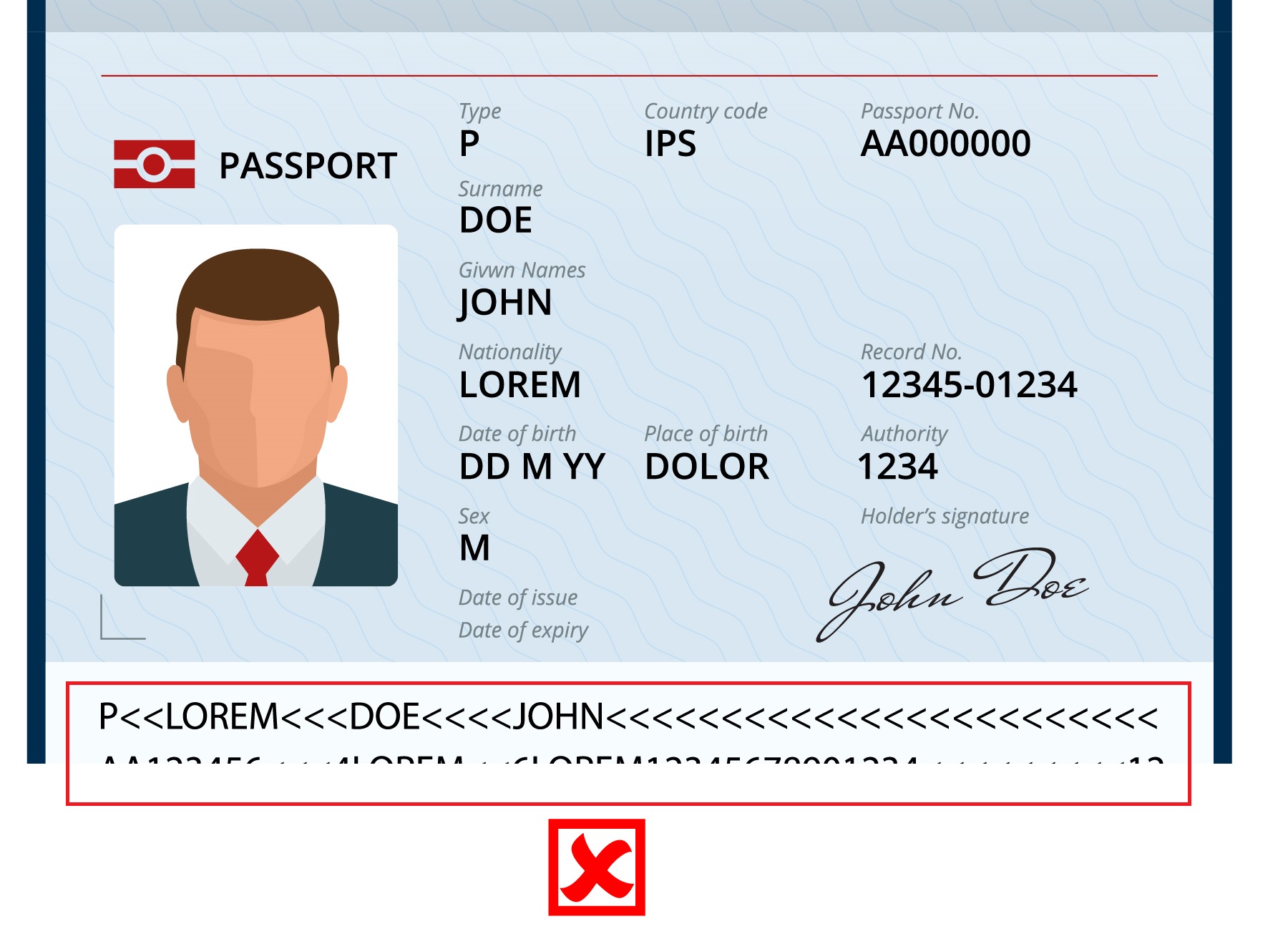
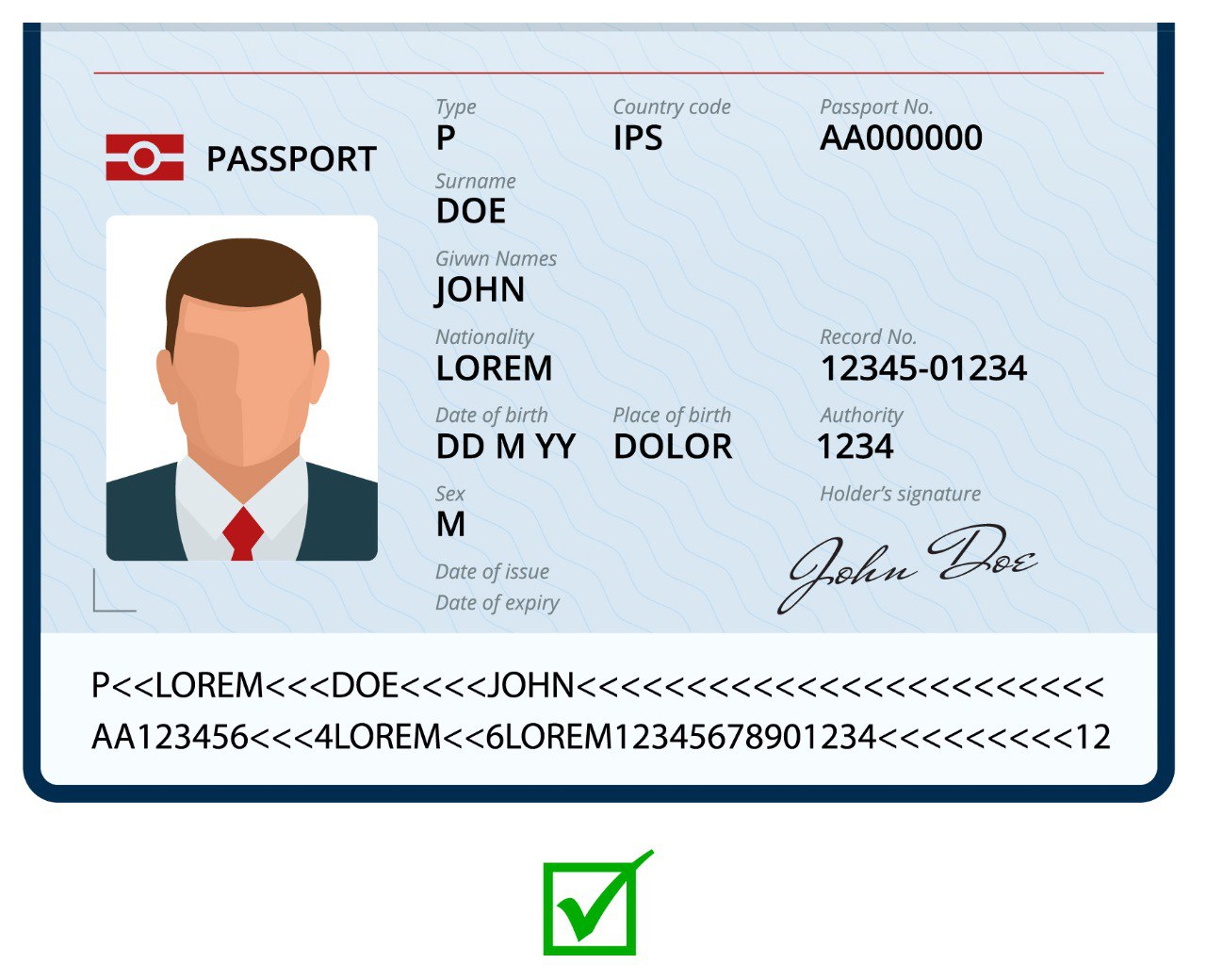
We recommend uploading a clear passport scan or high-quality photo showing all passport details clearly, particularly the ICAO lines.
Avoid these common issues that prevent system recognition:
- Reflection: Too much glare makes the text hard to read.
- Cut-off edges: Important details missing due to cropping.
- Blurry images: Photos are unclear, making the text difficult to read.
- Covered or stained areas: Parts of the passport page blocked or dirty.
Special Reminder:
When photographing with a mobile phone, avoid placing the passport too far away or at an angle, as excess background or misalignment can negatively impact recognition accuracy. To enhance success rates, center-align your passport with even lighting or use a colored scanner directly.
What If Your Name and Surname Are Reversed?
If your E-Visa has your name and surname reversed, there’s no need to worry:
The Vietnam E-Visa remains valid and will not affect boarding or entry. Immigration defaults to the ICAO line information.
Real Customer Feedback
“Initially, I filled my name as written on my passport, but didn’t pay attention to the ICAO sequence and got rejected. Thankfully, after consulting customer service, they showed me how to use the ICAO line, and now I’ve successfully obtained my visa!”
— translated from Chinese feedback of Ms. Wang, Shanghai
“It was my first time applying for a Vietnam E-Visa by myself, and I mistakenly thought just entering my name was enough, without considering the ICAO spacing. The airline rejected my boarding because of the mismatch. Luckily, I contacted their expedited service, and within two hours, I received my new visa and boarded smoothly. Thank you so much!”
— translated from Chinese feedback of Ms. Hu, Shenzhen
If you’re uncertain about the correctness of your name entry or passport photo compliance, please consult our visa experts. We will review your documents thoroughly, ensuring smooth approval.
Next, we’ll introduce another common error type—continue reading to learn more.
Incorrect Date of Birth Causes Visa Rejection
When applying for a Vietnam E-Visa through the official Vietnam Immigration Department website, ensure the date of birth you enter exactly matches your passport. Many applicants get rejected due to simple mistakes or oversight, receiving notifications like “Incorrect date of birth.” This section explains why this happens, the impact, and how to handle it.
When entering passport details, date of birth, full name, and passport expiry date, accuracy is essential. If there’s an error, the system sends an email stating:
- Denied Reason: Incorrect date of birth
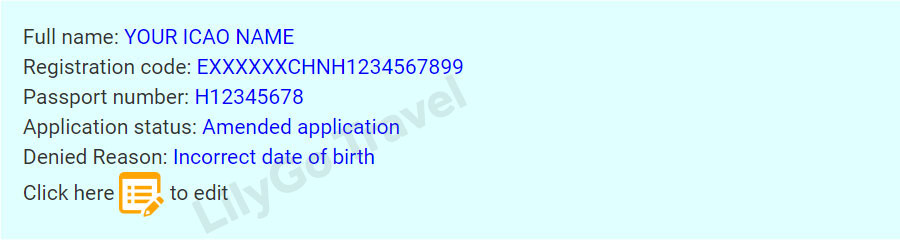
Can a Visa with Incorrect Information Get Approved?
Sometimes, the system might still approve a visa with incorrect details. However, such a visa is invalid, and you will be denied boarding by airlines and entry into Vietnam.
Recommendation: Always double-check all details carefully upon receiving your e-visa, especially the date of birth, name spelling, passport number, and expiry date. If errors exist, immediately reapply or use our expedited service to resubmit to avoid travel disruption.
Applying Vietnam E-Visa for Children: Common Mistakes
A frequent mistake parents make when applying Vietnam e-visa for their child is including the child’s information in the parents’ application, even when the child has their own passport.
The system will reject these applications after few working days, send a rejection email for the following reasons:
- Denied Reason: If your children have their own passport, you are required to submit a separate e-Visa application for them.
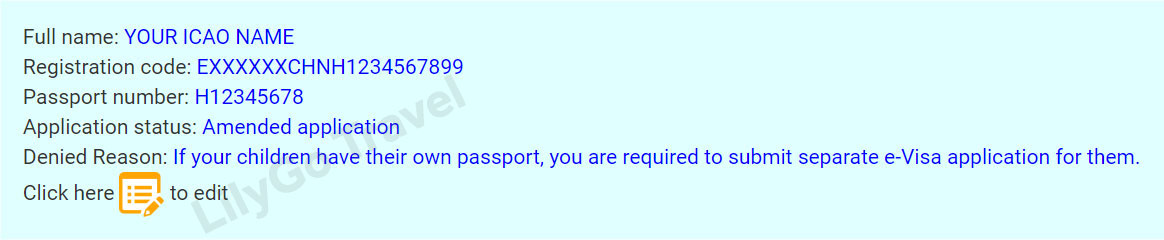
Correct Way to Apply for Your Child’s Vietnam E-Visa:
Follow these guidelines:
- If the child shares the same passport with a parent, include them in one application.
- If the child has their own passport, submit a separate application for them.
Do not repeat your child’s details in your application, or it will be rejected.
If you’ve already submitted an application with your child’s details included, don’t worry. Typically, within 1-3 working days, the system will email you requesting an update. Simply edit your application and remove your child’s information.
Recommendation: If your child is under 14 and listed on your passport, you can include them in your e-visa application. But if your child has their own passport, even if they are under 14, they must have their own separate e-visa to enter Vietnam. This ensures compliance with Vietnam’s entry requirements and prevents any travel issues at the airport or immigration checkpoint.
Foreigners Staying in Vietnam Cannot Apply for an E-Visa?
According to Vietnam’s e-Visa policy, the e-visa is only available for foreigners staying outside Vietnam. If you are currently staying in Vietnam, your application will usually be rejected with this message:
- Denied Reason: You are currently staying in Vietnam. Therefore, you are requested to exit from Vietnam prior to your resubmission of documents.

“I was working in Vietnam and my visa was about to expire. I tried to apply for an e-Visa myself through the Vietnam Immigration website, but got the rejection message above. I was very worried, but then I found this platform’s service. The consultant suggested I temporarily leave Vietnam and helped me get an urgent e-Visa. The next day, I had my new visa and re-entered Vietnam smoothly. Thank you!”
— translated from Chinese feedback of Mr. Chen, from Guangzhou, living in Vietnam
Can You Extend or Get a New E-Visa While in Vietnam?
If you’re currently in Vietnam, it’s not possible to extend or get a new e-visa through the e-visa system. This is due to policy restrictions. You need to exit Vietnam first, then apply for a new Vietnam e-visa and re-enter.
Why Do Some People Outside Vietnam Still Get This Rejection Message?
Sometimes, even if you are outside Vietnam, the system may still say you’re inside. This can happen because:
- The system has not updated your exit information yet, especially when you have just left Vietnam for 1 day.
- System error identifies you as being in Vietnam even though you have never entered Vietnam.
What to Do If the System Mistakes You’re Living in Vietnam
If you’re outside Vietnam and get this rejection, don’t panic. Here’s what you can do:
- Prepare proof that you have left Vietnam, like a photo of your exit stamp.
- Contact visa experts for one-on-one guidance.
If you don’t have exit proof or the system doesn’t respond, don’t worry. This may be a system error. The best solution is to reach out to a trusted travel agency or visa consultant to quickly solve the problem.
Our team can:
- Review your exit status
- Provide a clear, step-by-step solution
- Help you submit the exit proof to ensure fast Vietnam visa approval
What to Do If the System Asks for “Complete Information”
When applying for a Vietnam e-Visa, some applicants see a rejection notice saying “Require to fill in all the information in the application form“. This error isn’t very common, but it can be confusing if you’re sure you’ve already entered everything. Even if you fill in all fields, the system might still say “Missing information“. Have you seen a message like this?
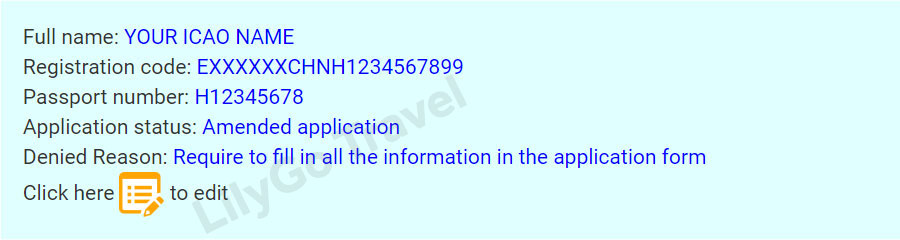
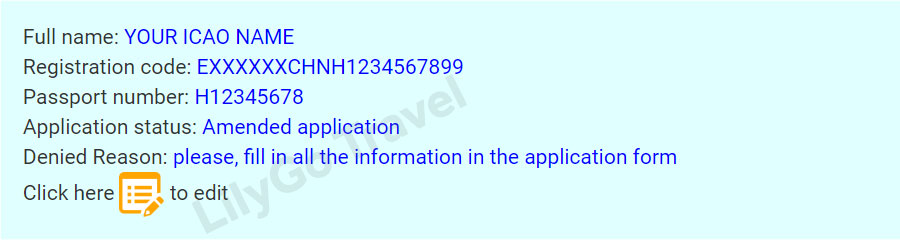
These messages are often puzzling because they show up even when you’ve carefully entered everything. Here’s why this might happen and how to fix it.
Why it happens:
- You may have missed a small part in some fields or made a spelling mistake (like in your passport number or address).
- You might have entered data in the wrong format (for example, writing your birth date as day/month/year instead of year/month/day).
- The system may not recognize some characters, such as Chinese names or special symbols.
- Sometimes it’s just a system error or slow update — not your fault!
How to fix it:
1️⃣ Check your Vietnam e-visa application again at https://evisa.gov.vn/e-visa/search
2️⃣ Carefully check every field:
- Double-check your birth date, passport number, and expiry date.
- Check your address and spelling of names.
- Avoid using Chinese or special characters — fill in everything in English.
3️⃣ Once you’re sure everything is correct, click “Continue” to submit.
If you’re still seeing the same message or don’t know what’s missing, you can:
- Click “Edit” and then submit again without changing anything. This might bypass the error if it’s just a system bug.
- If you’re still unsure, contact us. We have lots of experience helping people fix these errors.
Vietnam E-Visa Rejected? Reasons and Tips for Reapplying
Sometimes, you might see this rejection notice when checking your Vietnam e-visa status:
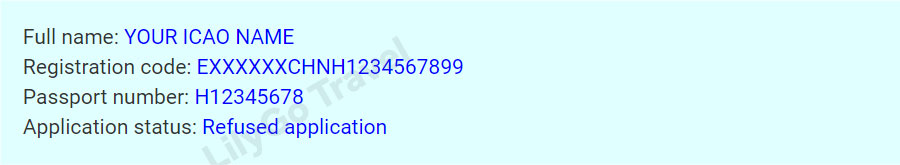
This status means your e-visa application has been rejected, and you must start over and submit a new application, including paying the fee again. This can be stressful, especially if you’re sure you uploaded your passport page and photo correctly and followed all the rules.
Why was my Vietnam e-Visa rejected?
The Vietnam Immigration Department usually doesn’t give specific reasons in the rejection email. But the most common reasons are:
- Mistakes in spelling or format (like your address or passport number).
- Photo quality problems (blurry photo or wrong background).
- System errors or data not updated.
- Security reasons or policies that aren’t explained to the public.
Good news: Getting a rejection doesn’t mean you can’t ever get a visa.
What should you do next?
- Prepare your documents again, especially your passport page and photo. Make sure they meet Vietnam’s official requirements.
- Double-check your spelling and data formats (like name and birth date).
- Use only English — don’t use Chinese characters or special symbols.
- Go back to the official website of the Vietnam Immigration Department, submit and make the payment again, then wait for approval.
Our advice: If you’re in a rush or want to be sure everything is right, consider using our trusted urgent e-Visa services. Our Vietnam visa experts can help you through every step for faster and easier approval.
Conclusion
Seeing a rejection message when applying by yourself doesn’t mean you’re out of options. The key is to carefully check your documents or use a trusted urgent visa service.
Hope this article can help you overcome the problems encountered during the process of applying for a Vietnam e-visa. You can live chat with our Vietnam visa consultants for free consultation.
Share this article: